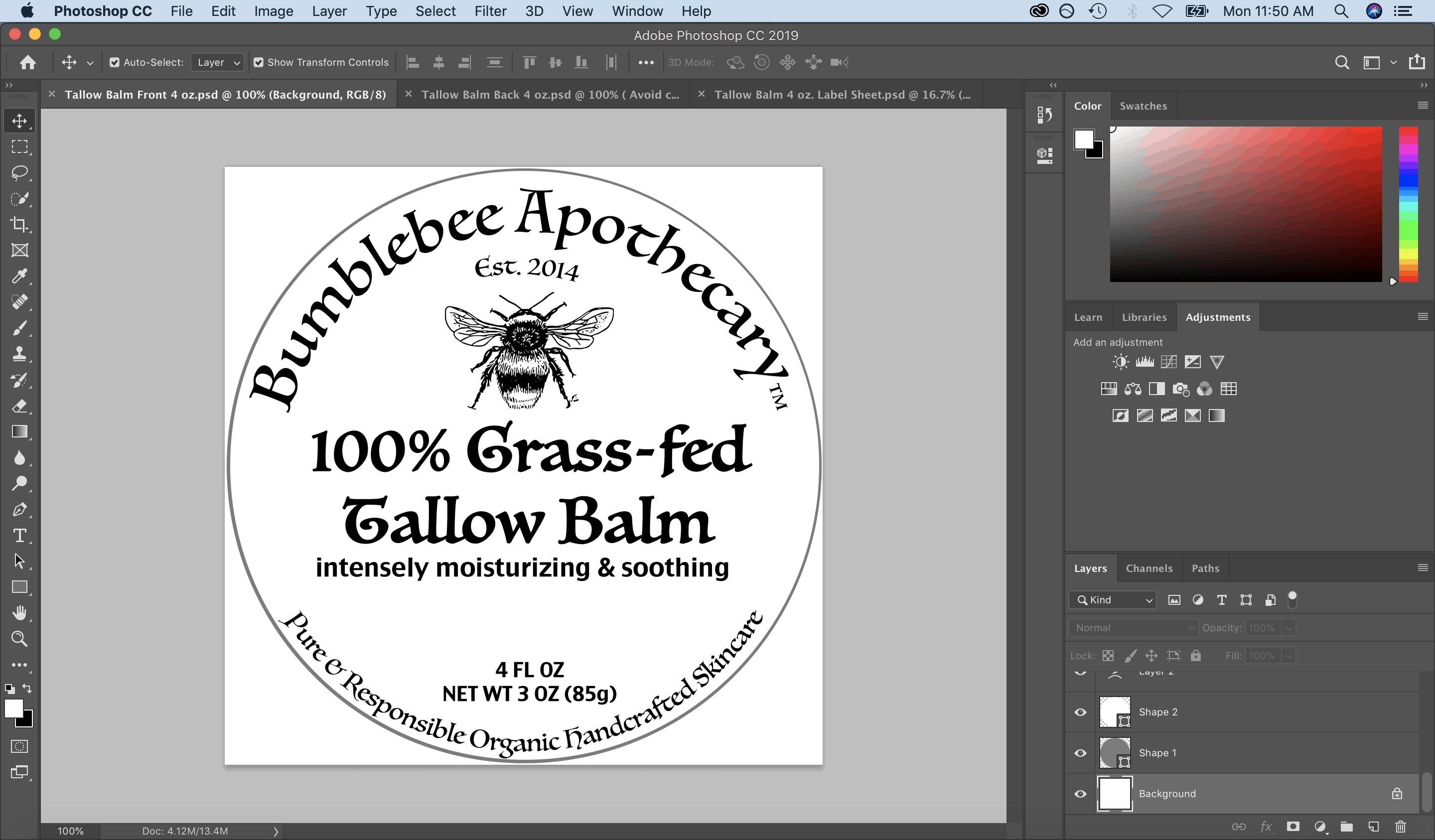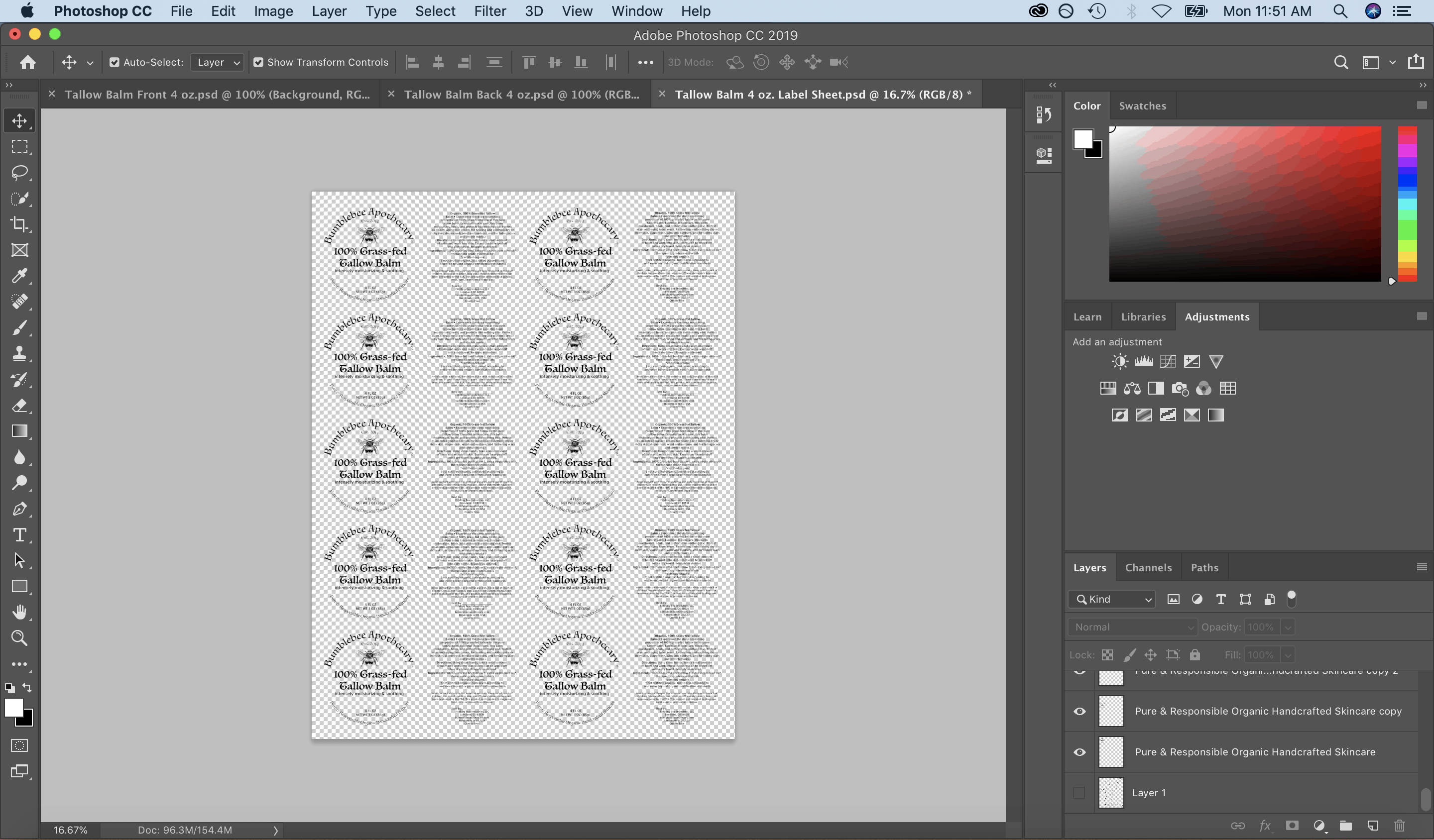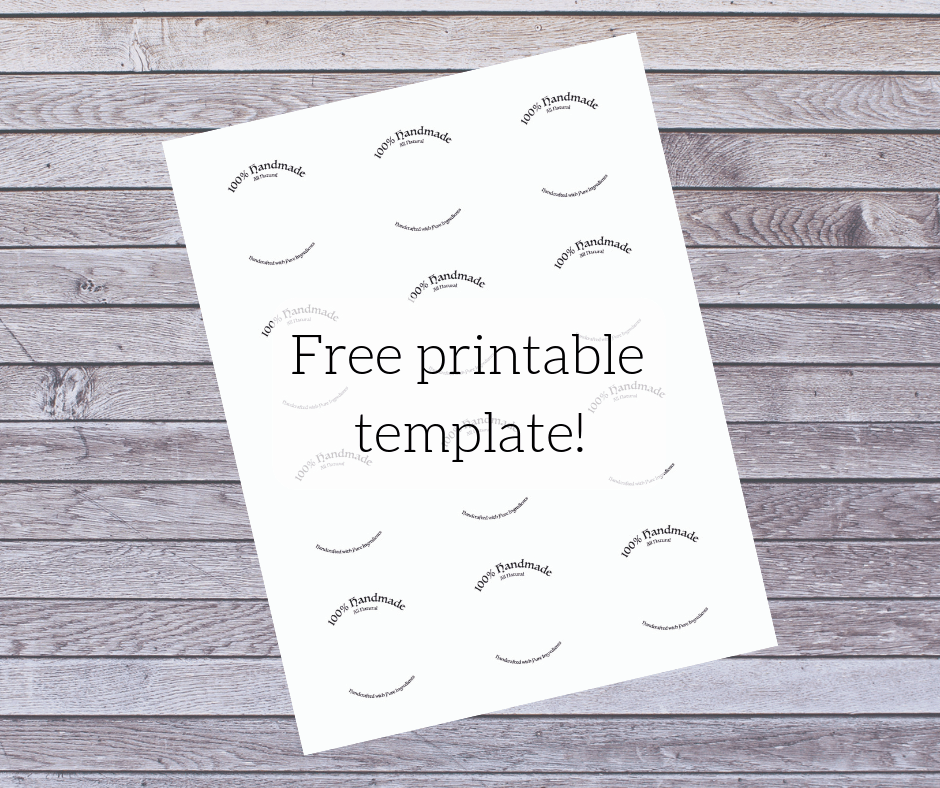Today I’m taking you behind the scenes. I’m showing how to design product labels in photoshop.
How to design product labels in Photoshop
This post was a request from one of my readers. I thought it was a great idea to show how I design and print my labels. Chances are, if you’re really into making your own skincare and home products, you’ll want some cute labels to use on them. This is especially true if you want to package them for sale or gifts!
When I design my labels, I use Photoshop. The whole process is a bit tedious and labor intensive, to be honest. But it’s certainly doable, if you enjoy designing things, like I do.
If you’re not so much into that sort of thing, I have something for you, too. I’ve created a free downloadable template that you can use to make your own product labels. I’ll have a link to that free online label template below.
Pin it for later
How I design my labels in photoshop
The front label
In the picture above, you can see what my front product labels look like inside Photoshop. This tutorial assumes that you’re already familiar with some of the basic functions in Photoshop. If you’re brand new to Photoshop, I recommend checking out some YouTube tutorials to get your started. Alright, let’s talk about each part of my label design.
In order to make sure everything would fit well inside my 2 inch circle, I create a circle outline. To do that, I first made a solid grey circle. I then made a slightly smaller white circle and put it overtop of the grey one. That left me with a nice thin grey circle outline.
I then added the text. Some text is normal horizontal text, and some is along a curve. Making text along a curve is a Photoshop tutorial all in its own. I found this great YouTube tutorial on how to make text on a circle, and I recommend checking that out if you’re wanting to do that in your labels.
The other element to the front of my labels is the bee graphic. This is actually my own drawing of a bumblebee. I used a free app on my iPhone called Adobe Capture CC. This app takes a picture of anything, and converts it into a digital file. I was really happy with how it worked.
The back label
Here’s a look at my back labels. Again, I’ve used the circle outline, and just put text inside. This one is just horizontal text.
The last thing I did was to get both of these label designs onto a label sheet template.
The label sheet
I downloaded this template from the company I get my labels from, Planet Label. I keep the layer with the circle outlines visible, and dragged my front and back label designed (minus the circle outline from those files) onto the label sheet file.
Once I had once of each design was on the label sheet (front and back), I merged all layers in each design so that I didn’t have a zillion different layers to keep track of. The next step was to duplicate each front and back design as many times as I needed to fill the label sheet.
How to print labels at home
Last of all, I made the layer with the circle outlines invisible. Now the label sheet is ready to print!
This probably varies with different printers, but I did figure out something that made a huge difference in printing accuracy. For a while I had trouble with the printer not printing exactly within the circles on the label paper. They keep turning out off center! To fix this, I change the print quality on my inkjet printer. Every time I print labels, I set the print quality to “plain paper, best.” This makes the printer slow down and it does a better job of lining up the label designs within the circles on the label paper.
This post contains affiliate links, which means I make a small commission at no extra cost to you. Get my full disclosure here.
Free online label template
If Photoshop and tedious label design aren’t your thing, I’ve still got you covered. I designed some free printable labels that you can download, print, and use right away. I’ve already done the hard part of choosing fonts, designing text on a circle, and making sure everything was the right size. The labels are also already in a printable label sheet that is compatible with these labels. There will be a link to where you can sign up to get the free printable labels below.
You can use these labels for any product. Just hand write the product name in. This is actually similar to what I do on my product labels. I handwrite all of the different scents on my products.
I want to see
Once you’ve made some labels, I’d love to see how you’re using them. Take pictures of the things you’re making, and tag @bumblebeeapothecary on Instagram!
How to design product labels in photoshop video
Things you can make to put labels on
Have you made any of your own labels?
Share your tips and experience in the comments!
Join our traditional health community, and grab a free printable label template!
Shop this post
Want to shop for organic handmade skincare products?
Check out the Bumblebee Apothecary Shop here.
Follow along with Bumblebee Apothecary
Thanks for stopping by! Be well! ?